Key screen
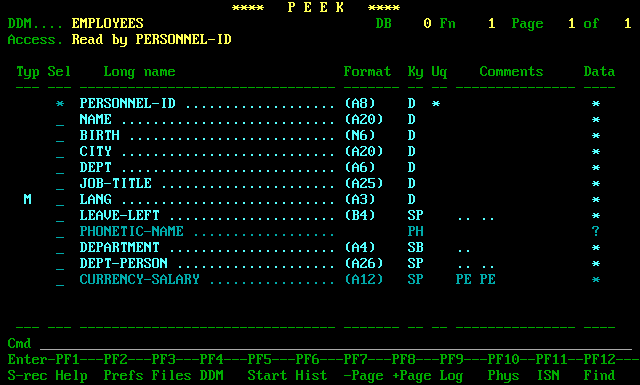
Description
This screen shows a scrolling list of all the keys available on the file. This includes descriptors, sub and superdescriptors, phonetic descriptors and hyperdescriptors. Each field is shown with its format and length, type of key and whether or not the key is unique.
In the command field you enter the access type. All of Natural's access methods are available - Read Logical (including Descending), Read Physical, Read by ISN, Find and Histogram. Additionally, you may provide a list of ISNs and Peek will display those records instead.
A starting value may be entered from this screen, or at a later time during the file access. Use PF5 to bring up the starting values window before the access begins. If you are using a Find access, the starting value must be entered from this screen.
Note that not all keys may be used for all access types. Adabas will not allow a Read Logical access with any key that is in a periodic group. This includes sub and superdescriptors derived from PE fields. For these types of keys, you can however use a Find or Histogram access.
Screen fields
| Screen field | Description |
|---|---|
| DDM | The name of the DDM currently being accessed. If the access is via an LDA, the LDA name is also shown. |
| DB | The target database number. A zero in this field means that the DDM was compiled without a specific database number. |
| Fn | The target file number. |
| Typ | The field type. Possible values are M (multiple value field), P (periodic group field) and blank (elementary field). |
| Sel | Place the cursor against the key which you wish to use and press ENTER. |
| Long name | The full name of the key. |
| Format | The format and length of the key. |
| Ky | The key type. Possible values are D (descriptor), SB (subdescriptor), SP (superdescriptor), PH (phonetic descriptor) and H (hyperdescriptor). |
| Uq | An asterisk in this column indicates that the key is defined to Adabas as being unique. |
| Components | For sub/superdescriptors this column shows the field type of each component. For sub/superdescriptors based on periodic group fields, Adabas does not permit a Read Logical access. |
| Data | An asterisk in this column indicates that there is at least one record on the file which uses this key. Because checking for this information requires PEEK to issue extra Adabas commands, there is an option to turn the feature off. See the preferences window for more information. |
Commands
| PF key | Command | Description |
|---|---|---|
| PF1 | help | Display a help screen |
| PF2 | prefs | Display the user preferences window, followed by the file preferences window. |
| PF3 | / | Return to the file screen. |
| PF4 | ddm | Display the DDM details screen. |
| PF5 | sv | Display the starting values window. |
| PF6 | h | Alter the access method to 'Histogram'. |
| PF7/PF8 | Scroll through the descriptor list to the previous/next page. Corresponds to the page number at the top, right-hand corner of the screen. | |
| PF9 | l | Alter the access method to 'Read Logical'. |
| ld | Alter the access method to 'Read Logical Descending'. This command is only available if your site has installed Adabas 6.1 or higher. | |
| PF10 | p | Alter the access method to 'Read Physical'. |
| PF11 | i | Alter the access method to 'Read by ISN'. |
| PF12 | f | Alter the access method to 'Find'. |
| PF13 | g | Alter the access method to 'Get ISN list'. The starting values window will appear which will allow you to specify up to 20 ISNs. |
| PF14 | s | Toggle between the possible sources (DDM/LDA) of the fields shown. |
| PF15 | b | Toggle the setting for the browsing screen to be displayed. Will change to either single-record or multiple-record. |
| PF17 | udb | Display a window allowing the user to alter the current UDB setting. |
| PF23 | how/faq | Display the 'hints and tips' window. |
| ENTER | Display either the detail or report screen. | |
| sec | Display a window showing the current security settings for this user and file. | |
| CLR | . | Exit from PEEK. |
| ver | Display a window showing the current version number. | |
| ? | Display a window showing the commands available from this screen. |