Starting values
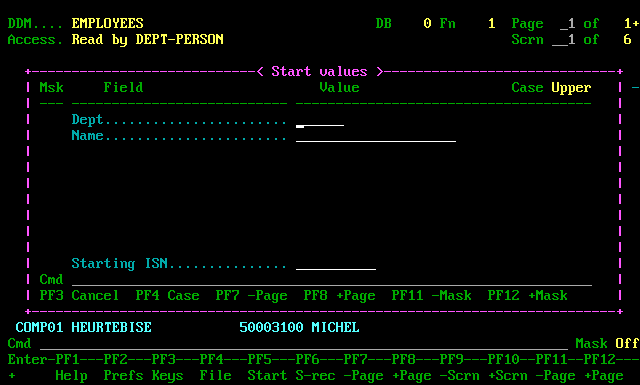
Description
This window is available from the keys screen, the detail screen and the report screen.
Using this window is a powerful way of navigating quickly through the file. All access methods allow the entry of a starting value. PEEK will restrict any starting values entered to the correct format and length for that field (in the case of binary fields you must enter the starting value in hexadecimal).
For subdescriptors, superdescriptors and redefined LDA fields PEEK will display the name of each component, and allow separate data-entry for each field. The entries are then converted to the correct format for the descriptor.
All data entered on this screen may also be translated into upper-case, depending on the current case setting. Press PF4 to toggle between upper and lower case.
Each field in the starting values list may be designated as being part of a mask. This means that only records that exactly match the value specified will be displayed.
It is also possible to nominate a particular record as the one to begin from. The starting value will be obtained from the specified record, but no records with a lower ISN will be shown. To use this feature you can either enter the ISN of the record, or you can indicate the selected record with the cursor (on either of the browsing screens) before pressing PF5.
Screen fields
| Screen field | Description |
|---|---|
| Msk | Indicates whether the field is to be included in any mask processing. |
| Field | Each field name in the currently selected key. |
| Value | PEEK will display values in their individual component formats, except for packed fields which will first be unpacked. Numeric values have an additional byte added for the possible entry of a minus sign (-). |
| Starting ISN | If an ISN is entered here, then the starting value contained in that record will be entered directly into the screen fields. The ISN may then be removed. If it is left there, then any records with the same starting value, but a lower ISN value, will be rejected. |
Commands
| PF key | Command | Description |
|---|---|---|
| PF3 | Cancel any changes and return to the previous screen. | |
| PF4 | Toggle between upper and lower case. | |
| PF7, PF8 | Scroll through any previously entered values for the current key. | |
| PF11 | Remove the last field from the list of mask fields. | |
| PF12 | Add the next field to the list of mask fields. | |
| PF18 | m | Turn the mask display on and off. |
| PF23 | how, faq | Display the 'hints and tips' window. |
| CLR | . | Exit from PEEK. |