Get ISN
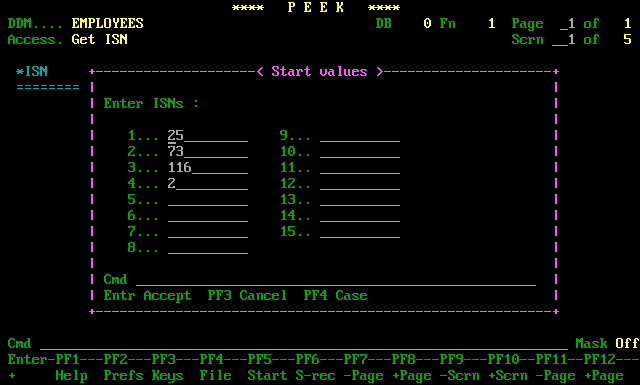
Description
The screen above shows the starting values window during a 'Get ISN list' access. This access method is available from the access screen via the 'G' command. After that the starting values window will appear, where you may enter up to 15 ISNs. Peek will then restrict the display to the records nominated, in the sequence specified.