Display DDM
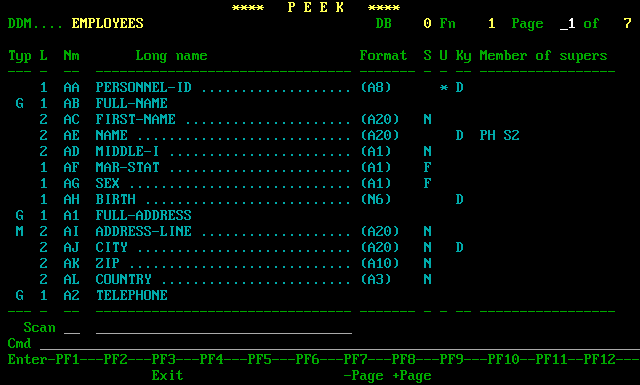
Description
At any time during a PEEK session the user may request a full display of the file's FDT details. This comprehensive display shows all known information about the file's fields, including format, length, suppression and descriptor details. It also allows the user to search for a particular field or partial field name.
Pressing PF4 from the access screen or either the single-record or multi-record browsing screen will bring up the screen shown above.
Note the display on page 7 above (you can scroll through the pages by clicking on the PF7/PF8 keys on the image). On the line which contains the SALARY field is the text '! Bug !'. This is because the DBA has mistakenly attempted to store nine bytes of a five byte field in the superdescriptor.
Screen fields
| Screen field | Description |
|---|---|
| DDM | The name of the file whose definition is being displayed. |
| File | The target file number. |
| DB | The database number of the target file. |
| Typ | The type of field. Possible values are 'G' (a group field), 'M' (a multiple value field), 'P' (a periodic group field) or blank (an elementary field). |
| L | The field level. ADABAS restricts field levels to the range 1:7. |
| Nm | The short name of the field. This will always be two characters. |
| Long name | The long name of the field. May be up to 32 characters long. |
| Format | The format and length of the field. |
| S | The suppression type for the field. May be 'F' (fixed length), 'N' (null suppression) or blank (no suppression). |
| U | Indicates whether the field is a unique key. |
| Ky | Whether the field is a key or not. If it is, the type of key will be shown. Possible key types are 'D' (normal descriptor), 'SB' (subdescriptor), 'SP' (superdescriptor), 'HY' (hyperdescriptor) or 'PH' (phonetic descriptor). |
| Member of supers | If the field is a sub- or superdescriptor, this column will contain information about its components. If it is any other kind of field it will contain information about any sub- or superdescriptors in which the field is contained. |
| Scan | To find a particular long or short name occurrence, enter the required value in one of the first two fields. If a short name is entered, PEEK will search the file for that field. If it is found, the screen containing the field will be displayed with the field highlighted. If you enter a long name, or partial long name, PEEK will search the file for all occurrences of the text. All occurrences found will be highlighted, and the first screen with an occurrence on it will be displayed. This also applies to the input fields immediately below the format and length columns. Any value entered there will cause a search for corresponding values in those columns. |
Commands
| PF key | Command | Description |
|---|---|---|
| PF3 | Return to the previous screen. | |
| PF7/PF8 | Scroll backwards/forwards. | |
| PF14 | S | Cycle through the possible sources of the fields shown on the display. |
| CLR | . | Exit from PEEK. |
| Enter | Scroll forward if there are more pages to display. |