Sticky fields
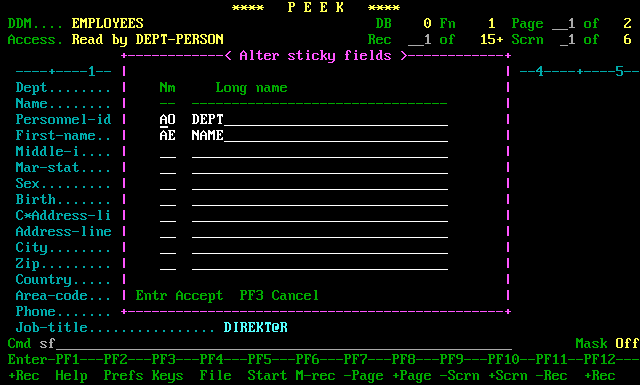
Description
PEEK keeps a list of fields which are to be displayed on every screen. These fields are known as the sticky fields. By default, PEEK will place the current access key and its components in this list, however the user may alter this list at any time. To bring up the above window, give the command SF from either browsing screen.
To add a field to the list, enter either its ADABAS short name or the DDM long name. To delete a field, enter '.D' in the short name column.
Whenever the key screen is shown, PEEK rebuilds the list of sticky fields based on the current key.
Another way to manipulate this list of fields is to give the 'SF' command from either browsing screen, and to place the cursor on one of the screen fields before pressing ENTER. Instead of this window appearing, the selected field will be either added to or removed from the sticky field list.
Screen fields
| Screen field | Description |
|---|---|
| Nm | The short name of the field which is to be included in the sticky field list. |
| Long name | The long name of the field which is to be included in the sticky field list. |
Commands
| PF key | Command | Description |
|---|---|---|
| PF3 | Cancel any changes and return to the browsing screen. | |
| CLR | . | Exit from PEEK. |