Select Session
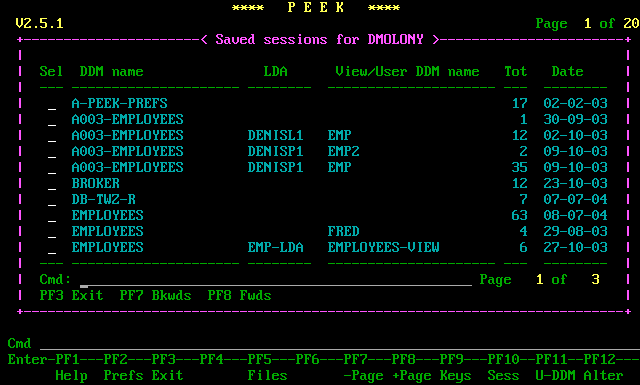
Description
This window is available from the file screen. It contains a list of all previous sessions for the current user. There is a separate entry stored for each access via a different DDM/LDA combination. This means that you can save many sessions for the same file by using a different LDA each time.
Note that this list is in alphabetical DDM name sequence, unlike the file screen behind it which is in 'most recently used' sequence.
To delete a session's record, enter 'D' in the selection column. A window will appear asking for confirmation. Enter 'Y' and press ENTER to delete the record.
Screen fields
| Screen field | Description |
|---|---|
| Sel | Position the cursor next to any session to select it, or enter 'D' to delete it. |
| DDM name | The name of the DDM used to access the file. |
| LDA | The name of the LDA used to access the file. |
| View name | The name of the view within the LDA. |
| Tot | The total number of sessions using that access. |
| Date | The date of the last access. |
Commands
| PF key | Command | Description |
|---|---|---|
| PF3 | Return to the file screen. | |
| PF7/PF8 | Scroll backwards/forwards. | |
| CLR | . | Exit from PEEK. |
| Enter | Scroll forward if there are more pages to display. |