Select File
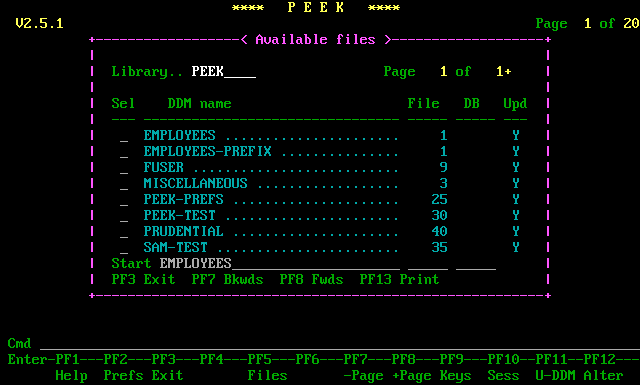
Description
This scrolling window displays a list of all the generated DDMs contained in your site's PREDICT file. It is available from the file screen.
When DDMs are generated there is an optional database ID parameter which the DBA may set. A zero database is interpreted to mean 'use the file on the current database', while a non-zero database ID will redirect all access commands to the specified database. The window above shows the file number for each DDM, as well as any database IDs that may have been set.
If the user accesses a file which is 'pointing at' a different database, PEEK will also redirect all access commands to that file on the correct database. The update column indicates whether the file may be modified by the user.
Screen fields
| Screen field | Description |
|---|---|
| Library | The library from which the DDMs shown are available. |
| Start value | Enter any text to cause the display to commence from that value. |
| Sel | Enter any character to mark the file name. When you return to the file screen, any marked file will automatically be entered in the file name field. |
| File | This column displays the file number of each file. |
| DB | Each generated DDM can be pointed at a particular database when it is defined. If the DDMs listed in this window have been generated in this way, PEEK will show the database number in this column. |
| Upd | If the file is a Public file, or is an Access or Private file with an update link, then this will be indicated with a 'Y'. |
Commands
| PF key | Command | Description |
|---|---|---|
| PF3 | Return to the file screen. | |
| PF7/PF8 | Scroll backwards/forwards. | |
| PF13 | If your site has a networked local printing facility, this command will allow you to send a full listing of the available files to your local printer. | |
| CLR | . | Exit from PEEK. |
| Enter | Scroll forwards if there are more pages to display. |