Modify Data
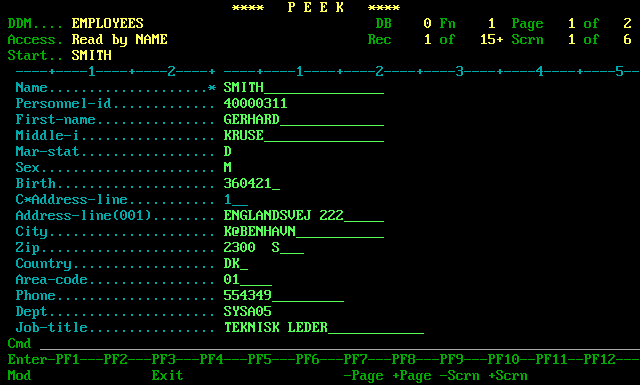
Description
To modify one or more records use the MOD command from either of the two browsing screens. This will make all appropriate fields modifiable. Once you have finished entering the new data, press ENTER to commit the record(s), or PF3 to cancel any changes. Unique keys are not modifiable from the report screen, however they can be modified on the detail screen.
If you have set any mask fields and the mask display is ON, you must enter the field's data in its mask format.
Commands
| PF key | Command | Description |
|---|---|---|
| PF3 | Cancel any modifications and return to the single-record browsing screen. | |
| CLR | . | Cancel any modifications and exit from PEEK. |
| PF7, PF8 | Scroll vertically to display a different page. Note that although the display stays in update mode, the data that was being displayed on the page you just left is updated, and an ET is done. | |
| PF9, PF10 | Scroll sideways to display a different screen. Note that although the display stays in update mode, the data that was being displayed on the screen you just left is updated, and an ET is done. | |
| Enter | Commit any changes (i.e. issue an ET) and return to the single-record browsing screen. |