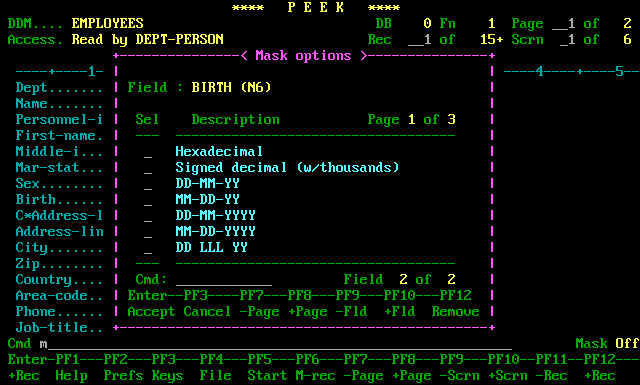Edit masks
Description
Each field that PEEK displays on either of the two browsing screens may have
an edit mask applied to it before being displayed. This mask will alter the
appearance of the field in some way. To apply an edit mask, position the
cursor on the field and press PF18 (or give the command 'MASK' or 'M').
Screen fields
| Screen field |
Description |
| Field |
The name of the field which is to have a mask applied. |
| Sel |
Position the cursor so that it is in the selection field adjacent to the
format which you wish to select. |
| Description |
The name of each of the possible edit masks which may be applied to this
field. |
Commands
| PF key |
Command |
Description |
| PF1 |
Help |
Display a help screen |
| PF3 |
|
Return to the browsing screen. |
| PF7/PF8 |
|
Scroll backwards/forwards through the screen's pages. |
| PF9/PF10 |
|
Scroll backwards/forwards through any other fields which also have a mask. |
| CLR |
. |
Exit from PEEK. |