Where criteria
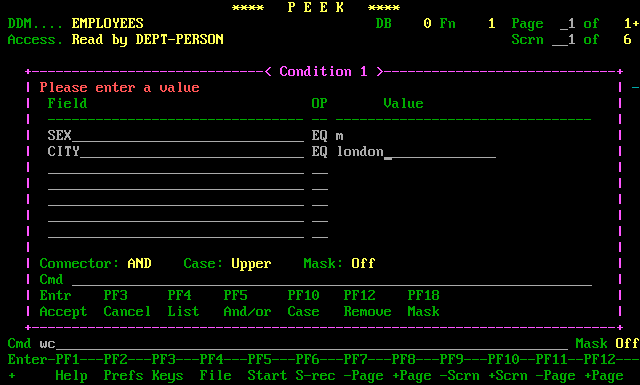
Description
This window allows the user to specify additional conditions which PEEK will apply to each record to determine whether it should appear on the screen. The fields specified do not have to be key fields, any elementary or MU/PE field can be used. You may enter the field names directly on this window, or bring up a list of available fields.
To bring up this window from either browsing screen, use the command WHERE or WC.
Screen fields
| Screen field | Description |
|---|---|
| Field | Specify each field to be included in the WHERE criteria. If the field is an MU or PE field, then the name will default to having the suffix '(*)', meaning 'examine each occurrence of this field'. Other options are to either specify a particular occurrence (e.g. '(1)', '(20)' etc.), or to only examine the last occurrence '(N)'. |
| OP | The conditional operator which will be applied to the field. The default value is EQ (equal). Other values are NE (not equal), GT (greater than), LT (less than), GE (greater than or equal) and LE (less than or equal). |
| Value | Enter the value which you wish to be used in the comparison. |
| Connector | When multiple criteria are being used, this field indicates whether each condition must be TRUE for the record to be accepted (AND), or whether any TRUE condition will be sufficient (OR). |
| Case | Indicates whether alphanumeric data entry will be converted to upper-case or not. This value is controlled via the PF4 key. |
| Mask | Indicates whether the fields displayed should be entered in their mask format (if specified), or their default format. |
Commands
| PF key | Command | Description |
|---|---|---|
| PF1 | help | Display a help screen |
| PF3 | Cancels any changes and returns to the browsing screen. | |
| PF4 | Display a window with a list of fields from the current file access. A field may be selected and it will be automatically added to the fields on the main window. | |
| PF5 | Toggle the criteria connector between AND and OR. | |
| PF10 | Toggle between upper and lower case data entry. | |
| PF12 | Completely remove the where criteria and return to the browsing screen. | |
| PF18 | m | Toggle the input fields between normal data entry and mask entry. |
| PF23 | how, faq | Display the 'hints and tips' window. |
| Enter | Causes verification to be carried out, and the screen is rebuilt to allow further data entry. If nothing has changed since ENTR was last pressed, control returns to the browsing screen with the current access refreshed to take account of any WHERE criteria specified. | |
| CLR | . | Exit from PEEK. |
| ? | Display a window showing the commands available from this screen. |