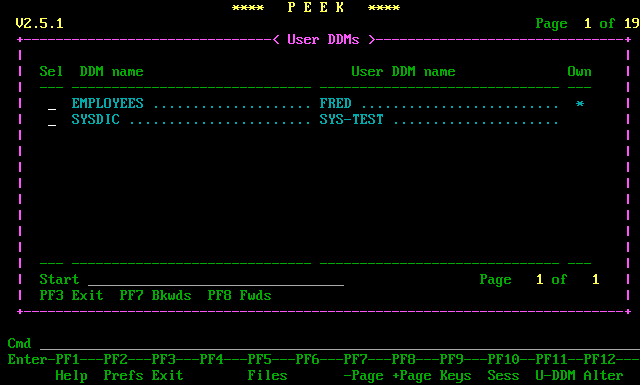Select User DDM
Description
This scrolling window displays a list of all the previously defined User DDMs.
Included in the list are User DDMs defined by other users. You may select
any of the displayed records, but you may only modify or delete those that
you create yourself.
Screen fields
| Screen field |
Description |
| Sel |
Place the cursor next to any of the listed User DDMs to select it, or
enter 'D' to delete it. |
| DDM name |
The name of the DDM used to access the file. |
| User DDM name |
The unique name that was given to the User DDM when it was created. |
| Own |
An asterisk in this column indicates that the User DDM was created by
the current user. |
Commands
| PF key |
Command |
Description |
| PF3 |
|
Return to the file screen. |
| PF7/PF8 |
|
Scroll backwards/forwards. |
| CLR |
. |
Exit from PEEK. |
| Enter |
|
Scroll forwards if there are more pages to display. |