User DDM
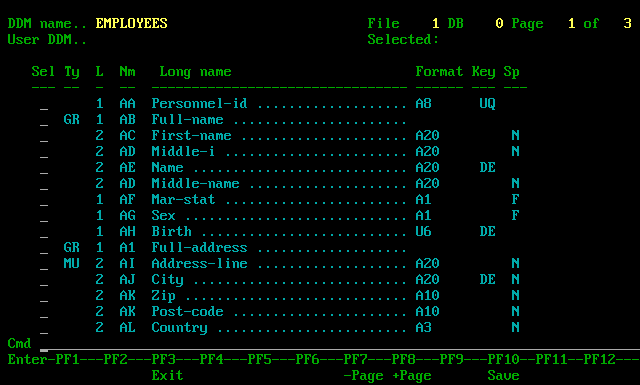
Description
User-defined DDMs are similar in concept to user-defined LDAs. In both cases you select a subset of fields to display on the screen. The difference with user-defined DDMs is that you cannot toggle between the original file list and the subset because the original DDM list is not kept in memory. This is particularly useful when the DDM contains too many fields to fit into the available memory. When this happens, a message will be shown and then the screen above will appear.
This screen allows any combination of fields to be selected. The user is actually defining a new view of the DDM which will be stored by PEEK for later use. Once the view has been saved, other users may use it, but only the person who created it may alter or delete it.
Note that if any sub- or superdescriptors are selected, then the components of that field will also be automatically selected.
The selected field list can be modified from the file screen by pressing the PF12 key.
Screen fields
| Screen field | Description |
|---|---|
| Sel | Enter any character to add the field to the list. |
| Ty | The ADABAS field type. |
| L | Level number. |
| Nm | The ADABAS short name. |
| Long name | DDM field long name. |
| Format | Field format. |
| Key | Whether the field is a key (i.e. descriptor, sub- or superdescriptor or phonetic descriptor). |
| Sp | Field suppression. |
Commands
| PF key | Command | Description |
|---|---|---|
| PF3 | Cancel the current process and return to the file screen. | |
| PF10 | Save the changes and return to the file screen. If the User DDM has not yet been given a unique name a window will appear prompting for a name. | |
| CLR | . | Exit from PEEK. |
| Enter | Accept the selected fields and display the next screen. |