Creating a FAQ
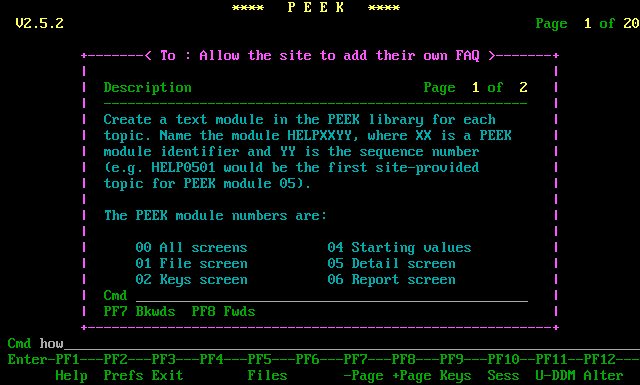
Description
Each site may add their own online help (or FAQ) items. These screens may be used in addition to the ones provided with Peek, or in place of them. The user settings module PKUSRN01 contains a parameter #FAQ-LEVEL which should be set to one of the following values:
- Only use the Peek FAQ (default setting)
- Use Peek's FAQ followed by the site's FAQ
- Use the site's FAQ followed by Peek's FAQ
- Only use the site's FAQ
Then create a text module in the PEEK library for each FAQ entry you wish to create. Name the module according to the naming convention described below. Within the module include any text that you wish, in any language. The first line must contain the FAQ's title, line two should be left blank and lines three onwards contain the text description.
Here is an example:
0010 Allow the site to add their own FAQ 0020 0030 Create a text module in the PEEK library for each 0040 topic. Name the module HELPXXYY, where XX is a Peek 0050 module identifier and YY is the sequence number 0060 (e.g. HELP0501 would be the first site-provided 0070 topic for PEEK module 05). 0080 0090 The PEEK module numbers are: 0100 0110 00 All screens 04 Starting values 0120 01 File screen 05 Detail screen 0130 02 Keys screen 06 Report screen 0140 03 Where criteria 07 Either data screen |