Browsing screen navigation
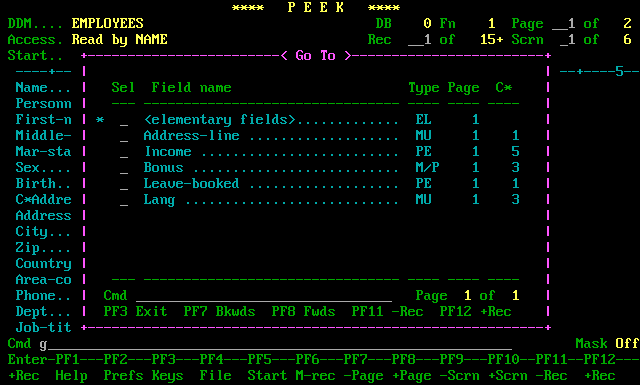
Description
When PEEK displays the single-record browsing screen, it always divides the display up into one or more screens. Whenever a screen contains more fields than it can show at one time, the screen is divided up into several pages. The number of pages for any given screen depends on the number of fields and occurrences it needs to display.
There will always be at least one screen, which will contain all the field names on the file (including MUs and PEs). This is referred to as the elementary field screen. Every MU and PE field on the file will also be assigned a screen each, on which to display all of their occurrences.
For the elementary field screen the number of pages is determined by the number and size of fields on the file. For MUs and PEs it is determined by the number of occurrences that will fit on each page.
There are three ways in which the user can navigate within these screens. Firstly, PF9 and PF10 scroll backwards and forwards through the list of screens (the commands '<' and '>' do the same). To move from the elementary field screen to one of the MU or PE screens, the user can place the cursor on the desired field before pressing ENTER. This will cause PEEK to navigate directly to that field's screen. The third option is to use the 'Go to' command. This will cause the window shown above to appear. This scrolling window displays a list of all the screens available from the single-record browsing screen. From here the user can mark the required screen and press ENTER.
PEEK will also remember the last page that was being displayed for every screen. Whenever the user scrolls back to any screen it will display the same page as it did the previous time.
Note that the navigation described above does not alter which record is being displayed. It only affects which fields of the record to display.
Screen fields
| Screen field | Description |
|---|---|
| Sel | Enter any character to mark the field name. When you return to the browsing screen it will display the selected screen. |
| Field name | The list of MU and PE fields which each have a separate screen. |
| Type | The four possible values are: EL (the elementary fields screen), MU (a multiple value field screen), PE (a periodic group field screen) and M/P (an MU field which is contained within a PE). |
| Page | The page which was last displayed for each screen. |
| C* | The contents of the C* field for each MU and PE. |
Commands
| PF key | Command | Description |
|---|---|---|
| PF3 | Return to the single-record browsing screen. | |
| PF7/PF8 | Scroll backwards/forwards. | |
| PF9/PF10 | Scroll the browsing screen display through the MU and PE screens without closing the window. | |
| PF11/PF12 | Scroll through the file to the previous/next record without closing the window. | |
| CLR | . | Exit from PEEK. |
| Enter | Scroll forward if there are more pages to display, otherwise return to the single-record browsing screen. |