Site user module
The Site User Module is called by Peek at the beginning and end of every Peek session. It is used to set site parameters that Peek needs to operate correctly. Additionally, it can be used to issue terminal commands that may enhance Peek's usability.
The screen below shows PKINSTAL after selecting option 1. It asks for many parameters that will be used to generate the PKUSRN01 module.
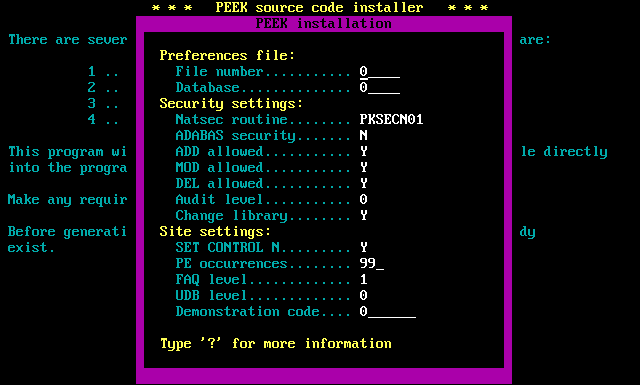
Each of the input fields has a help routine associated with it. Enter a question mark in any field to view the help screen.
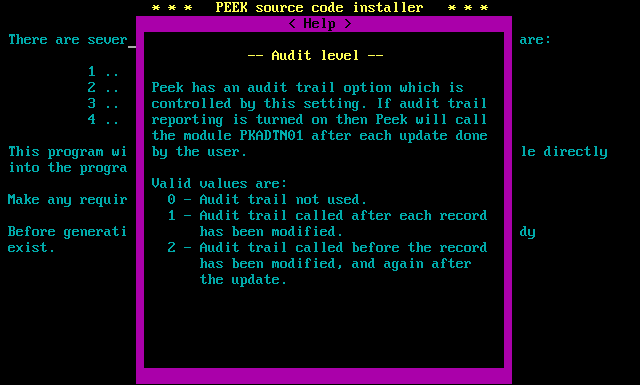
Below is an example of the code generated by PKINSTAL after completing the screen shown above. Once the program has been generated and STOWed, it can be modified to add functionality. See the code at the bottom for examples of some terminal commands that might be issued.
0010 * ---------------------------------------------------------------------- 0020 * This module is used to set any site-specific parameters for the 0030 * usage of PEEK. It will be executed twice during every user's session, 0040 * once at the beginning of the session, and again at the end of the 0050 * session. This way any actions that were taken during the first call 0060 * can be 'undone' by the second. For example, the window framing 0070 * commands can be executed on entry, and then reset to the default 0080 * on exit. 0090 * ---------------------------------------------------------------------- 0100 * Copyright (C) Denis Molony 1990-2005 - All rights reserved 0110 * ---------------------------------------------------------------------- 0120 * 0130 DEFINE DATA 0140 PARAMETER 0150 1 #ACTION (A1) 0160 1 #CALLING-MODULE (A8) 0170 1 #SECURITY-ROUTINE (A8) 0180 1 #USING-ADABAS-SECURITY (L) 0190 1 #USER-ENVIRONMENT-ID (A1) 0200 1 #SET-N-SUPPORTED (L) 0210 1 #MAX-PE-SIZE (P3) 0220 1 #ADABAS-VERSION (I1/3) 0230 * 0240 1 #FDIC-DB (B2) 0250 1 #FSEC-DB (B2) 0260 1 #FUSER-DB (B2) 0270 1 #FNAT-DB (B2) 0280 * 0290 1 #FDIC-FN (B2) 0300 1 #FSEC-FN (B2) 0310 1 #FUSER-FN (B2) 0320 1 #FNAT-FN (B2) 0330 * 0340 1 #PEEK-FILE-NO (B2) 0350 1 #PEEK-FILE-DB (B2) 0360 1 #PEEK-USER-ID (A8) 0370 * 0380 1 #USER-CODE (P7) 0390 1 #INVALID-BYTES (B1/10) 0400 * 0410 1 #ADD-ALLOWED (L) 0420 1 #MOD-ALLOWED (L) 0430 1 #DEL-ALLOWED (L) 0440 1 #AUDIT-LEVEL (P3) 0450 1 #LIBRARY-CHANGE-ALLOWED (L) 0460 * 0470 1 #INSTALLED-LANGUAGES (I1/5) 0480 1 #FAQ-LEVEL (I1) 0490 1 #UDB-LEVEL (I1) 0500 * 0510 LOCAL 0520 1 #STACK (A20) 0530 END-DEFINE 0540 * 0550 * ---------------------------------------------------------------------- 0560 * Note about available SAG modules: 0570 * ----------------------------------- 0580 * In the event of a NATURAL or ADABAS error, PEEK will attempt to call 0590 * the subprogram USR0020N, which can be found in library SYSEXT (in 0600 * FNAT). This module returns the error text for a specified error 0610 * number. To make it available, it should be copied to the SYSTEM 0620 * library (in FUSER). 0630 * 0640 * If a security routine is specified (see below), then PEEK will call 0650 * the subprograms NSC---L (to check the security link between the user 0660 * and the nominated library), and NSCLI (to check whether update modules 0670 * are permitted). These modules should also be copied to SYSTEM. 0680 * ---------------------------------------------------------------------- 0690 * 0700 DECIDE ON FIRST VALUE OF #ACTION 0710 VALUE 'E' /* Entering PEEK 0720 * 0730 * ---------------------------------------------------------------------- 0740 * If using PEEK's save feature and a file has been created, then set 0750 * the following fields to the ADABAS file number and database of the 0760 * preferences file. It is recommended that the DB field be left as 0770 * zero, unless you are using the UDB or TF parameter and do not wish to 0780 * define a separate preferences file on each database. 0790 * 0800 * To use this feature you MUST create an FDT with the following 0810 * fields: 0820 * AA, A49, Descriptor, Null suppressed 0830 * AB, A253, Null suppressed, MU field 0840 * 0850 * Note that it is not necessary to generate a DDM. 0860 * If not using a preferences file, set the value to zero. 0870 * ---------------------------------------------------------------------- 0880 * 0890 #PEEK-FILE-NO := 25 0900 #PEEK-FILE-DB := 0 0910 #PEEK-USER-ID := *USER 0920 * 0930 * ---------------------------------------------------------------------- 0940 * Set the environment ID. This is a one byte value that the site may 0950 * use to store separate environment data on a single (shared) PEEK 0960 * preferences file. If the preferences file is not shared, set the 0970 * value to any constant. 0980 * If the site shares the preferences file between several environments, 0990 * this module must be able to identify the user's current environment 1000 * and set this value accordingly. 1010 * 1020 #USER-ENVIRONMENT-ID := 'X' 1030 #USER-CODE := 0 /* Only used for demos 1040 * 1050 * ---------------------------------------------------------------------- 1060 * Choose which security routine to use: 1070 * 1080 * 1) the PEEK-provided 'PKSECN01' 1090 * 2) a site-provided module 1100 * 3) no security (leave #SECURITY-ROUTINE blank) 1110 * 1120 * If using option #2, the calling parameters are as follows: 1130 * 1140 * ---> #FSEC-FN (B2) 1150 * ---> #FSEC-DB (B2) 1160 * ---> #DDM-NAME (A32) 1170 * ---> #LIBRARY-NAME (A8) 1180 * <--- #FILE-MODIFIABLE (L) Whether the file may be updated 1190 * <--- #SECURITY-STATUS (P3) 0 = success, non-zero = failure 1200 * 1210 #SECURITY-ROUTINE := ' ' 1220 * 1230 * ---------------------------------------------------------------------- 1240 * Set the ADABAS SECURITY parameter 1250 * 1260 * If any of your files are protected by ADABAS SECURITY, you must 1270 * specify #USING-ADABAS-SECURITY = TRUE. Also, you will need to 1280 * modify the module PKPSWN01. This module allows you to specify the 1290 * password for each protected file. 1300 * 1310 * The parameters for this module are: 1320 * 1330 * ---> #REQ-FILE-NO (B2) 1340 * ---> #REQ-DATABASE (B2) 1350 * <--- #ADABAS-PASSWORD (A8) 1360 * <--- #ADABAS-CIPHER (A8) 1370 * 1380 #USING-ADABAS-SECURITY := FALSE 1390 * 1400 * ---------------------------------------------------------------------- 1410 * Specify whether the user may Add/Modify/Delete data. 1420 * 1430 #ADD-ALLOWED := TRUE /* Same for COPY 1440 #MOD-ALLOWED := TRUE 1450 #DEL-ALLOWED := TRUE 1460 * 1470 * ---------------------------------------------------------------------- 1480 * If the user is allowed to specify an alternative library on the FILE 1490 * screen, then set the following field to TRUE. If it is set to FALSE 1500 * then the LIBRARY field will be completely suppressed. 1510 * 1520 #LIBRARY-CHANGE-ALLOWED := TRUE 1530 * 1540 * ---------------------------------------------------------------------- 1550 * If you wish to record any audit trail information, set the audit 1560 * level here. The options are: 1570 * 1580 * 0 = No audit logging 1590 * 1 = Module PKADTN01 called once per transaction (after the 1600 * update) 1610 * 2 = Module PKADTN01 called twice per transaction (once before 1620 * and again after the update) 1630 * 1640 #AUDIT-LEVEL := 0 1650 * 1660 * ---------------------------------------------------------------------- 1670 * Set the current Adabas version number. Peek will use this value to 1680 * determine which Adabas features are currently available. 1690 * 1700 #ADABAS-VERSION (1) := 5 /* Version number 1710 #ADABAS-VERSION (2) := 4 /* Release 1720 #ADABAS-VERSION (3) := 4 /* SM level 1730 * 1740 * ---------------------------------------------------------------------- 1750 * Specify whether the user is permitted to view the UDB setting. 1760 * Possible values are: 1770 * 0 = UDB feature unavailable 1780 * 1 = UDB value may be queried 1790 * 2 = UDB value may be set to any value 1800 * 3 = UDB value may be set, subject to site security 1810 * 1820 #UDB-LEVEL := 0 1830 * 1840 * ---------------------------------------------------------------------- 1850 * Set the FAQ level. The following are the possible values: 1860 * 1 - Only use the Peek FAQ (default) 1870 * 2 - Use Peek's FAQ followed by the site's FAQ 1880 * 3 - Use the site's FAQ followed by Peek's FAQ 1890 * 4 - Only use the site's FAQ 1900 * 1910 #FAQ-LEVEL := 1 1920 * 1930 * ---------------------------------------------------------------------- 1940 * Different versions of ADABAS allow either 99 or 191 occurrences 1950 * for a Periodic Group field. Specify which value is supported 1960 * in this environment. 1970 * 1980 #MAX-PE-SIZE := 99 1990 * 2000 * ---------------------------------------------------------------------- 2010 * Specify whether the SET CONTROL 'N' statement is supported in this 2020 * environment. 2030 * 2040 #SET-N-SUPPORTED := TRUE 2050 * 2060 * ---------------------------------------------------------------------- 2070 * Specify whether fields are to be displayed in LDA sequence. Note that 2080 * using this option will preclude the use of the 'User-DDM' function, 2090 * as this method replaces it. 2100 * 2110 * 2120 * ---------------------------------------------------------------------- 2130 * Specify any byte values that will cause the screen display to be 2140 * scrambled. PEEK will substitute H'FF' for any values specified here. 2150 * 2160 * #INVALID-BYTES (1) := H'27' /* For example... 2170 * 2180 * ---------------------------------------------------------------------- 2190 * Provide information about which language(s) PEEK should allow. The 2200 * value specified at occurrence (1) will be the start-up language, and 2210 * any subsequent languages specified will allow the user to switch 2220 * between them. 2230 * 2240 #INSTALLED-LANGUAGES (1) := 1 /* English 2250 #INSTALLED-LANGUAGES (2) := 3 /* French (optional) 2260 * 2270 * ---------------------------------------------------------------------- 2280 * PEEK needs to know the file and database numbers of the system files. 2290 * You may either set them here, or leave them blank and a later 2300 * module will set them. 2310 * 2320 * #FDIC-FN := 0 2330 * #FDIC-DB := 0 2340 * 2350 * #FSEC-FN := 0 2360 * #FSEC-DB := 0 2370 * 2380 * #FUSER-FN := 0 2390 * #FUSER-DB := 0 2400 * 2410 * #FNAT-FN := 0 2420 * #FNAT-DB := 0 2430 * 2440 * ---------------------------------------------------------------------- 2450 * Perform any site-related action on entry. 2460 * 2470 SET CONTROL 'D=BW' /* Window highlight off 2480 SET CONTROL 'F=+-|' /* Frame characters 2490 SET CONTROL 'WF' /* Automatic window framing on 2500 SET CONTROL 'T+' /* Allow cursor to move freely 2510 SET CONTROL 'L' /* Allow lower case data entry 2520 SET CONTROL 'MT' /* Message line to top of screen 2530 SET CONTROL 'YB' /* PF keys to bottom of screen 2540 SET CONTROL 'Y=GRGR' /* PF keys coloured green 2550 SET CONTROL 'YF' /* Show PF1-12 2560 * 2570 * ---------------------------------------------------------------------- 2580 * 2590 VALUE 'L' /* Leaving PEEK 2600 * 2610 * Perform any site-related action on exit. 2620 * 2630 SET CONTROL 'D=BW' /* Window highlight on 2640 SET CONTROL 'F= ' /* Reset frame characters 2650 SET CONTROL 'MT' /* Message line to top of screen 2660 SET CONTROL 'U' /* Force uppercase 2670 * 2680 * Check whether we are going to another PEEK component 2690 * 2700 * IF *DATA LT 0 2710 * SET CONTROL '.S' 2720 * INPUT #STACK 2730 * IF SUBSTRING (#STACK, 1, 4) NE H'12C54040' /* Check for editor 2740 * WRITE 'Stack command :' #STACK 2750 * END-IF 2760 * END-IF 2770 * 2780 NONE 2790 IGNORE 2800 END-DECIDE 2810 * 2820 END |